Instagram » How to Block Spam Comments on Instagram!
If you’re a fan of using the occasional hashtag (or seventeen) on Instagram, you’ll definitely have come across a few pesky spam comments. They’re pretty basic, but that doesn’t make them any less annoying. “Want more followers? Check my page!”. Sound familiar? Here’s how to put an end to the misery.
It’s easy to do, but actually rather hidden. First things first you’ll need to launch Instagram. From there, head to your profile and tap the cog in the top right corner to get to the ‘Options’ menu. Scroll down a little to the settings section and tap on ‘Comments’. Once here, you can decide to ‘Hide Inappropriate Comments’ which will remove any comments containing words or phrases ‘often reported as offensive’, or choose your own custom keywords to ban.
This is the tricky bit because the feature is actually a little bit buggy. But fear not, we’ve sussed it.
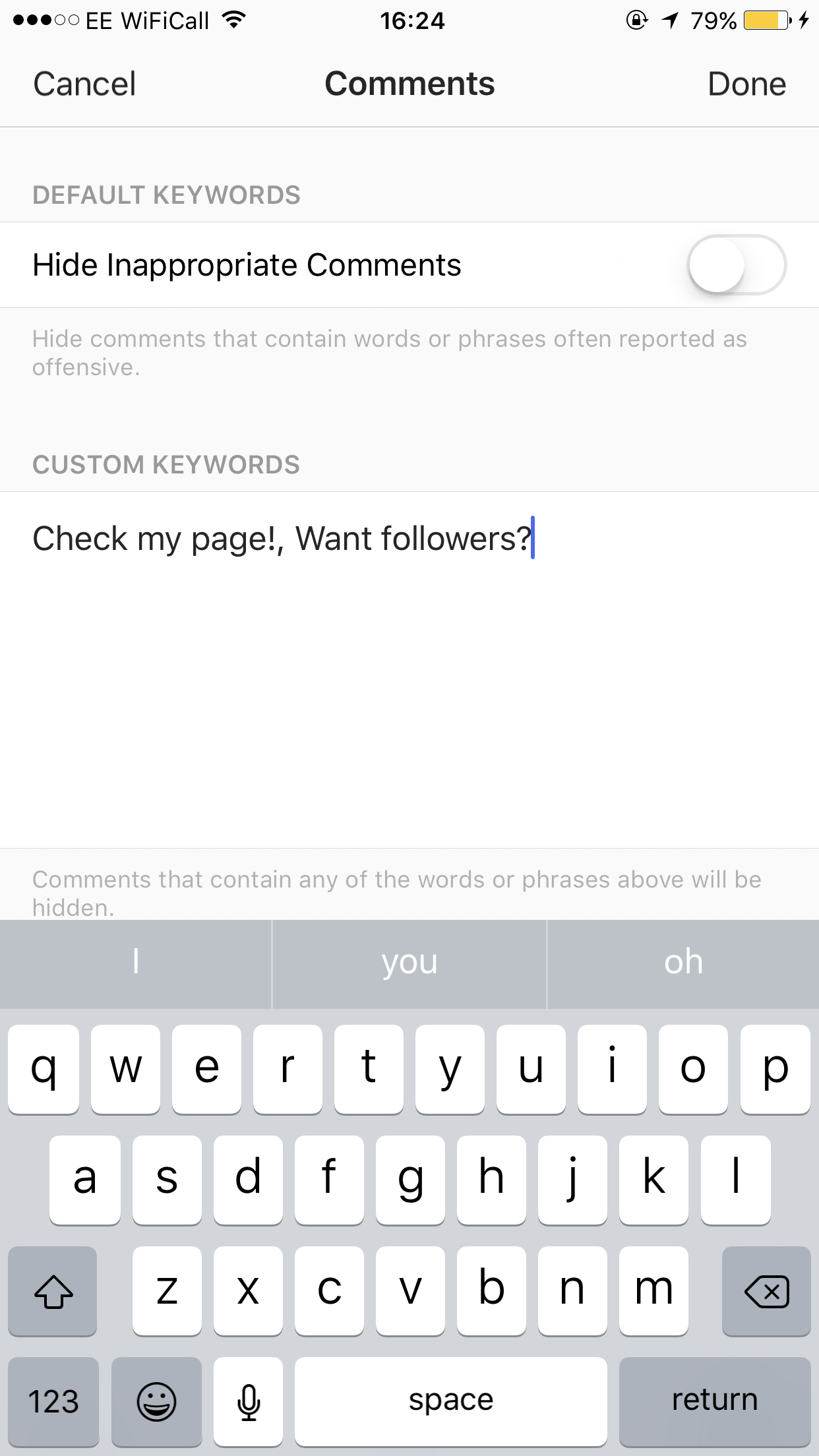
What we’ve found is that often when you try to use individual words to combat a phrase it just can’t manage it. Take your most commonly received spam comments, chuck them in this section with a comma between each one and just like magic they should* never bother you again.
*As we mentioned, it is a little buggy. Sorry if it doesn’t work (but it does for us so fingers crossed).
So whether you just want to hashtag in peace or stop your friends from calling you a nickname you positively hate, you now have all the knowledge you need to cleanse the comment sections of your precious Insta posts. Use it responsibly!



© 2022 Maze Media Ltd • All Rights Reserved