Social Media » Twitter Want you to Create your own ‘Moments’
You know that tab you rarely click on full of things you rarely look at? If it didn’t click immediately, we’re talking about Twitter Moments. Whilst we regret to inform you the ‘Moments’ you create won’t appear on that page for the world to see (well, everyone who accidentally clicks on the tab anyway), there may still be some point in making them.
Obviously the first thing we did when the feature was rolled out was create one of our own.
Uh oh. The Virgin/Villa ‘brandter’ got a little bit heated.⚡️ https://t.co/BCgsrTmwft
— To The End (@totheend) October 5, 2016
To start it all off you’re instructed to title your moment. Pretty basic. But the addition of a description is definitely a welcome one. You don’t want to make that hook too long, but now you have a place to add your context.
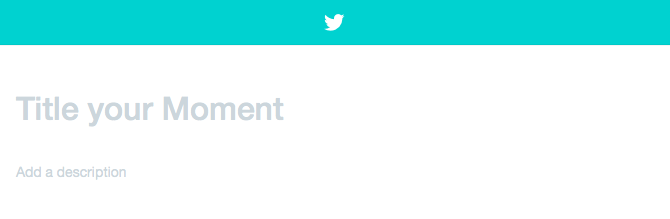
Something else we’d certainly be crying over had they not added it is the ability to upload your own cover photo for the ‘Moment’ should your tweets not contain suitable images.
But without a doubt, the best thing about the creation process is indefinitely the amount of option you’re given when it comes to popping the tweets in. Using ‘Tweet search’ you can also find posts that you might want to include from any user. Good stuff Twitter.
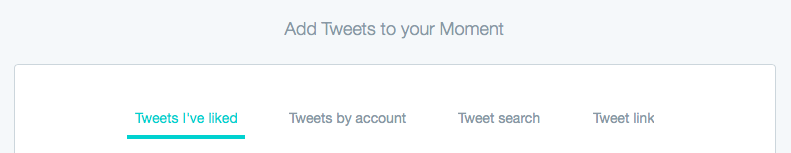
From there you’re given nice little drag and drop arrows to change the position of certain tweets and afterwards you can publish it which will prompt you to tweet out a link to where it’s hiding. Easy peasy.
That’s right, we’re more than a performance content marketing agency, we also make terrible puns. We’d definitely recommend Twitter Moments however. It’s a lovely, simple way to round up tweets surrounding anything important be that news in your industry, the launch of your new product, or cute pictures of your dog. Bravo, Twitter.
Give it ago yourself, just hit the ‘Create new Moment’ button at the top right of this page!



© 2022 Maze Media Ltd • All Rights Reserved